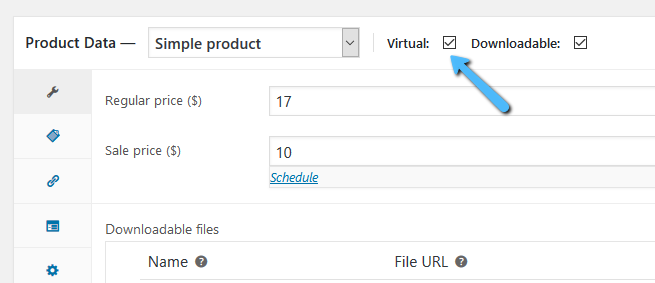Q: I have a digital product that I setup in WooCommerce. When someone orders and pays, it shows the Status as “Processing” under the Orders tab. I have to go in and manually click the checkbox to “Complete” the order. Is there a way to have it automatically go to completed status? I don’t want to have to log in and do this for every single order!
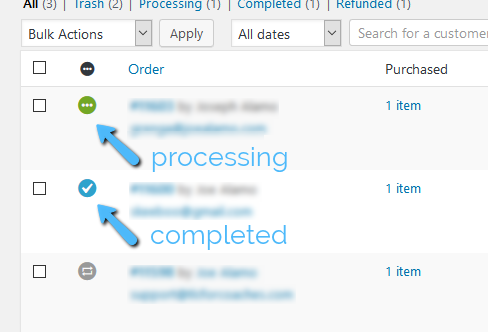 A: When you want orders for digital products to skip “Processing” and go straight to “Completed“, all the products in that order need to be marked as “Virtual“. You can do that in the product settings. Otherwise, WooCommerce assumes you need to take further action on the order such as physically shipping them something. Which would then require you to physically mark the order as “Completed” after the action on your end is taken.
A: When you want orders for digital products to skip “Processing” and go straight to “Completed“, all the products in that order need to be marked as “Virtual“. You can do that in the product settings. Otherwise, WooCommerce assumes you need to take further action on the order such as physically shipping them something. Which would then require you to physically mark the order as “Completed” after the action on your end is taken.
Want more?
Get instant access to our free online library and toolbox full of helpful time-saving ebooks, printable checklists, royalty-free graphics, training videos, templates, shareable social media images, and much more! We’re pretty confident you’ll find something useful in there that will help you build your business online!
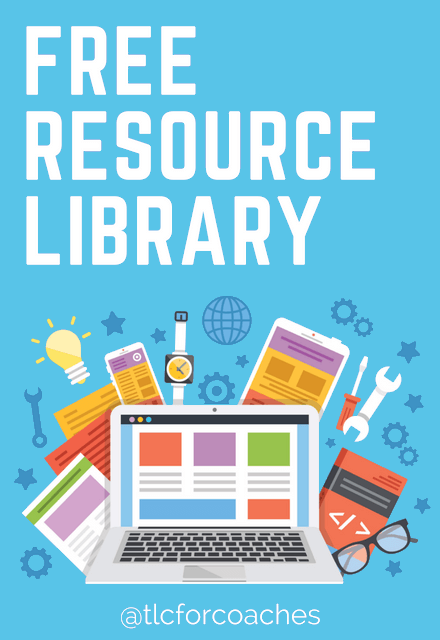
Already a member? Awesome! Login >>