 “What hosting service do you recommend?” What is Shared Hosting? Do I need WordPress Hosting? What is Cloud Hosting? These are questions we get asked on a regular basis.
“What hosting service do you recommend?” What is Shared Hosting? Do I need WordPress Hosting? What is Cloud Hosting? These are questions we get asked on a regular basis.
We’ve worked with a lot of different hosts over the years. In doing so, we’ve kind of created an internal list of the ones that stand out and that we keep going back to for a variety of reasons. We have another list, too – the ones we avoid like the plague. Nonetheless, here is a list of our favorite hosting services that we’ve personally worked with, both for ourselves and for our clients. I could go into detail for each one, but opted to keep it short and simple with highlights and personal observations for each one. Full details on services, pricing and packages are available on their sites which you can click through with the links and logos.
BlueHost
 Let’s kick this list off with one of our standard go-to hosts. BlueHost have been around for quite a while and they offer good, reliable service. You can get a variety of hosting packages, including Shared, Optimized WordPress and Cloud Hosting. They use a modified version of cPanel, which makes it easy to administer your site, setup emails, run backups, run security scans, and more. If you need more power, they offer dedicated servers as well. Overall a solid choice with good pricing.
Let’s kick this list off with one of our standard go-to hosts. BlueHost have been around for quite a while and they offer good, reliable service. You can get a variety of hosting packages, including Shared, Optimized WordPress and Cloud Hosting. They use a modified version of cPanel, which makes it easy to administer your site, setup emails, run backups, run security scans, and more. If you need more power, they offer dedicated servers as well. Overall a solid choice with good pricing.
Hostgator
 Hostgator has been around for years, is reliable, and also offers a variety of shared, WordPress and cloud-based hosting services with standard administrator tools like cPanel on the backside. The only time we’ve had an issue with them is when they took down one of our clients’ sites for high resource usage. This client was in the middle of a live event, and people from around the world were livestreaming and live chatting on the site. Some would consider that a disaster, but a quick call to them solved the issue and they gave us helpful advice to prevent the issue in the future. Until our re-launch, we used Hostgator in one form or another since the start of our company back in 2007.
Hostgator has been around for years, is reliable, and also offers a variety of shared, WordPress and cloud-based hosting services with standard administrator tools like cPanel on the backside. The only time we’ve had an issue with them is when they took down one of our clients’ sites for high resource usage. This client was in the middle of a live event, and people from around the world were livestreaming and live chatting on the site. Some would consider that a disaster, but a quick call to them solved the issue and they gave us helpful advice to prevent the issue in the future. Until our re-launch, we used Hostgator in one form or another since the start of our company back in 2007.
SiteGround
 We currently use SiteGround for our sites, including this one. Our recent re-launch required more hosting power to support our expanded services, apps and other cool things in development. We grabbed a “Managed Dedicated Server” with them, which is essentially a dedicated server that they keep updated for us, freeing up our time to focus on developing our sites and servicing clients. The support there is unreal as they promise 10 minute response times on tickets, and almost instant service on chat and by phone. They have physical locations (and support staff) in multiple countries and timezones, which is probably how they can do the “instant” support so well. We’ve contacted support a few times and they are fast, friendly and helpful – which is always good to see. SiteGround offers a variety of services at different price points, and uses a modified version of cPanel / WHM for administering your site on the backend, setting up emails, running backups, et al.
We currently use SiteGround for our sites, including this one. Our recent re-launch required more hosting power to support our expanded services, apps and other cool things in development. We grabbed a “Managed Dedicated Server” with them, which is essentially a dedicated server that they keep updated for us, freeing up our time to focus on developing our sites and servicing clients. The support there is unreal as they promise 10 minute response times on tickets, and almost instant service on chat and by phone. They have physical locations (and support staff) in multiple countries and timezones, which is probably how they can do the “instant” support so well. We’ve contacted support a few times and they are fast, friendly and helpful – which is always good to see. SiteGround offers a variety of services at different price points, and uses a modified version of cPanel / WHM for administering your site on the backend, setting up emails, running backups, et al.
GoDaddy
 We have a lot of clients that use GoDaddy’s hosting services, usually for convenience, as they’ve most likely registered their domain there. If you’re going to have your hosting and domain in one place, GoDaddy is a reputable company to do it with. Good solid support and selection of services to choose from. They use their own administrative tools to manage sites which are not cPanel-based, but pretty straight forward enough to figure out. GoDaddy will usually upsell you a lot of different services while you are checking out. Chances are you don’t need any of it for a standard setup, so just say “No Thanks” to it all. Any of the extra services can be added later, if needed.
We have a lot of clients that use GoDaddy’s hosting services, usually for convenience, as they’ve most likely registered their domain there. If you’re going to have your hosting and domain in one place, GoDaddy is a reputable company to do it with. Good solid support and selection of services to choose from. They use their own administrative tools to manage sites which are not cPanel-based, but pretty straight forward enough to figure out. GoDaddy will usually upsell you a lot of different services while you are checking out. Chances are you don’t need any of it for a standard setup, so just say “No Thanks” to it all. Any of the extra services can be added later, if needed.
WP Engine
 If you have a large site, or a network of sites, and have a bigger budget to work with, WP Engine is a solid premium host. Some would argue that they are the best when it comes to WordPress Hosting. They offer automated backups, staging, and built in CDN functions. One drawback (or positive – depending on who you ask) is that all they do is hosting. That means no email services on their servers. If you need emails@yourdomain.com, you’re going to need to route those through a 3rd party mail provider such as Gmail or GoDaddy. They have a great support system. Every time we’ve called or chatted with them, they’re always very friendly and helpful. They use their own proprietary system for administering your site, but it’s pretty easy to make your way around it. A couple of our bigger clients use WP Engine to host their network of sites. Overall a good host, but can get pricey as different services are added in.
If you have a large site, or a network of sites, and have a bigger budget to work with, WP Engine is a solid premium host. Some would argue that they are the best when it comes to WordPress Hosting. They offer automated backups, staging, and built in CDN functions. One drawback (or positive – depending on who you ask) is that all they do is hosting. That means no email services on their servers. If you need emails@yourdomain.com, you’re going to need to route those through a 3rd party mail provider such as Gmail or GoDaddy. They have a great support system. Every time we’ve called or chatted with them, they’re always very friendly and helpful. They use their own proprietary system for administering your site, but it’s pretty easy to make your way around it. A couple of our bigger clients use WP Engine to host their network of sites. Overall a good host, but can get pricey as different services are added in.
So that’s our current list of favorite hosting companies. Again, these are hosts that we personally have experience with – both for our clients and ourselves.
Good hosting is the first step to a successful site. You usually don’t need the most expensive package that these hosts offer (especially if you’re just starting out or have a small site), but you should always try to purchase what you’ll actually need – based on what you’re trying to do. Putting a large interactive eCommerce or membership site on the cheapest hosting plan you can get is simply asking for all sorts of trouble, in my humble opinion. You also want to make sure your hosting can grow with you and be able to easily upgrade your backend to support any interactive services you add and/or traffic spikes.
 Confused? Need to narrow down your options?
Confused? Need to narrow down your options?
Here’s a quick flowchart that we use – based on the typical needs of our clients, this list of hosts, and our experiences with these hosts:
- Small sites/one-pagers (typically around $10/month) and we’d recommend BlueHost, Hostgator or GoDaddy on the Basic / Shared Hosting plans.
- Medium to large sites with multiple pages, plugins, interactive forms, etc (typically $15-30/month) and we’d recommend Hostgator, BlueHost or GoDaddy on the WordPress Optimized/Cloud/Business/Pro plans.
- Large sites with lots of functionality, plugins, membership platform and/or eCommerce installed, et al ($25-$100/month) and we’d recommend SiteGround, Hostgator (WordPress Plan), BlueHost (WordPress or Cloud Plan), GoDaddy (WordPress Plan), or WP Engine
- High performance sites/networks with plugins, eCommerce, membership platform, lots of traffic / bandwidth consumption, etc ($100-$300/month):
WP Engine or SiteGround or a VPS (Virtual Private Server) or Dedicated Server on BlueHost or Hostgator.
This flowchart isn’t all inclusive, just some pointers and general ideas that we tend to use. If you’re in the market for a good host, hopefully this info helps narrow down your search!
Want more?
Get instant access to our free online library and toolbox full of helpful time-saving ebooks, printable checklists, royalty-free graphics, training videos, templates, shareable social media images, and much more! We’re pretty confident you’ll find something useful in there that will help you build your business online!
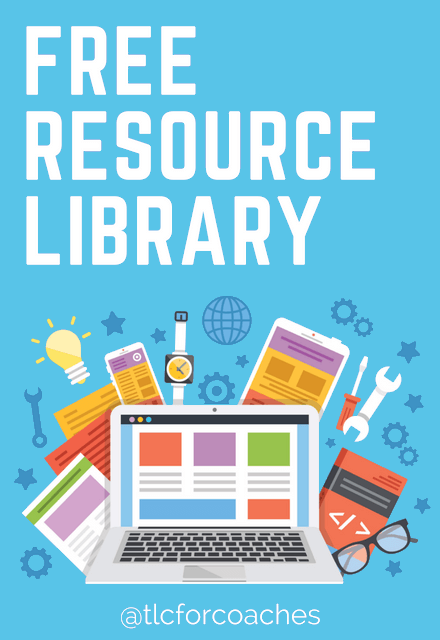
Already a member? Awesome! Login >>


