Simply add the following code at the end of your functions.php file located in wp-content/themes/your-theme-name/ or in your WordPress Dashboard under Appearance > Editor
/*
* wc_remove_related_products
*
* Clear the query arguments for related products so none show.
* Add this code to your theme functions.php file.
*/
function wc_remove_related_products( $args ) {
return array();
}
add_filter( 'woocommerce_related_products_args','wc_remove_related_products', 10 );
As always, make backups before modifying your system files.
Need assistance doing this (or any other WooCommerce modifications)? Get in touch.
Want more?
Get instant access to our free online library and toolbox full of helpful time-saving ebooks, printable checklists, royalty-free graphics, training videos, templates, shareable social media images, and much more! We’re pretty confident you’ll find something useful in there that will help you build your business online!
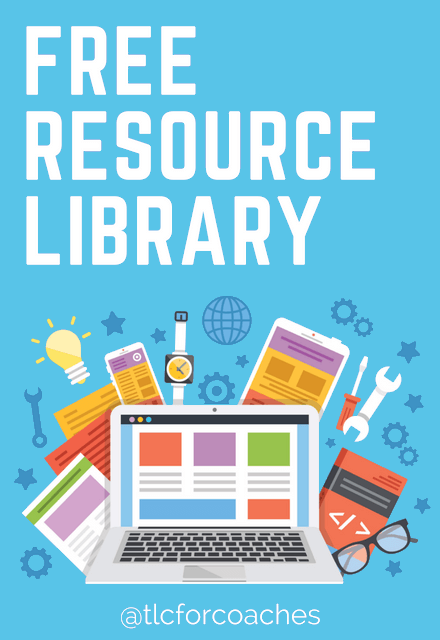
Already a member? Awesome! Login >>

