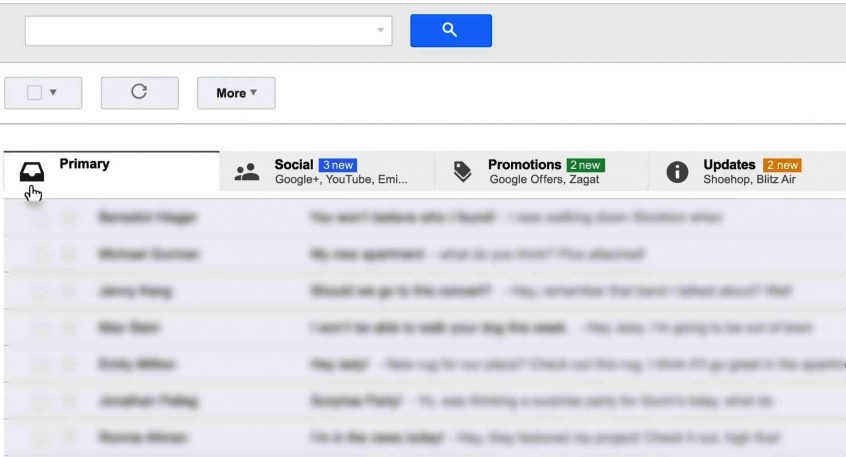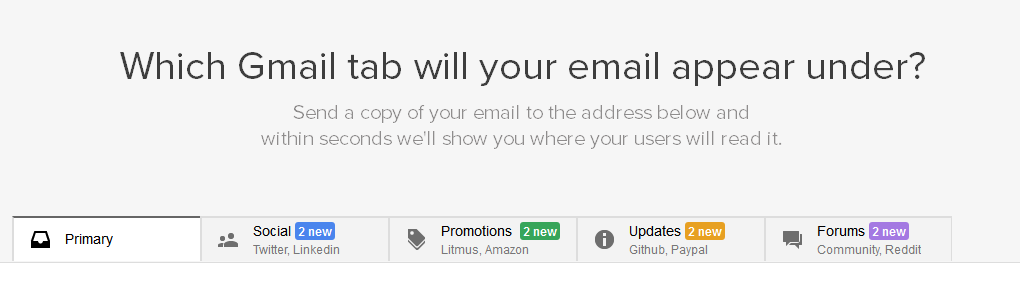Some of our clients have questioned us about their newsletters showing up for their subscribers under the Gmail promotions tab for subscribers with Gmail addresses.
Whether you use MailChimp. Aweber or another email provider here is what you need to know about the Gmail promotions tab.
It is false to assume that emails that go into the promotions tab are not opened as often as emails that go directly to the inbox.
“According to ReturnPath’s study of three million Gmail users, the tabs improved deliverability, increased open rates, and decreased spam complaints. Plus, Gmail’s inbox organization doesn’t affect all your Gmail subscribers. Inbox tabs are optional for Gmail users, and many people disable them.”
As a sender of emails using an email list provider, your emails are automatically more likely to go to the promotions tab for a number of reasons, including the necessary unsubscribe link that you must include on your emails in order to use these email services.
Google uses constantly changing algorithms to detect which emails get put under the promotions tab. There is not a foolproof way that you on the sender end can make sure that your newsletters do not go to the promotions tab but that doesn’t mean you can’t do some things to make it less likely.
The first and most important thing you can do is educate your list.
Letting them know that if they are missing their emails, and have a Gmail account that it is a good idea to look for them under the promotions tab will help. Even better will be if you can get you subscribers to do one of the following things:
1. Add your send to address to their google contacts list – Emails from a subscriber’s Google Contacts always go to their Primary inbox.
2. Drag the email from the promotions tab back to the inbox.When a subscriber moves one of your campaigns from the Promotions tab to the Primary tab, “Gmail asks whether it should always deliver your campaigns there. If you have engaged subscribers who want your emails to appear in the Primary tab, share these Gmail Help instructions.”
You cannot guarantee that your subscribers have done this but you can give them reminders to do these things on welcome emails and thank you pages.
For the rest of your subscribers there are some things that will make your emails look less like promotions that may help. Not all of these changes will appeal to you but some may be worth it to try.
1. Use the persons first name in the communication – you can do this in most email programs by using a merge tag.
2. Limit the number of links that are included in your emails – a personal email would rarely contain more than one or two links
3. Limit the number of photos you include in an email – like number 2 above – most people only include one or two images in personal emails.
4. Send plain text emails – they may not look as nice but they are less likely to look like promotions – this is one where you need to weigh the benefit of email opens with the benefit of brand consistency and recognition.
5. Don’t use a lot of sales-y language – “buy now”, “purchase here” or “limited time offer” are phrases that would typically only appear in a promotional email.
If you are interested in knowing if your emails are likely to be sent to the promotions tab in Gmail you can also check it by using Litmis Software’s “Which Gmail Tab?” tool:
So educate you subscribers, think as if you are sending a personal email, check the emails you are sending for tell tale giveaways that they are promotional in nature, and remember that even if your emails go into the promotions tab, it is not the end of the world and in fact it may increase your open rates!
Want more?
Get instant access to our free online library and toolbox full of helpful time-saving ebooks, printable checklists, royalty-free graphics, training videos, templates, shareable social media images, and much more! We’re pretty confident you’ll find something useful in there that will help you build your business online!
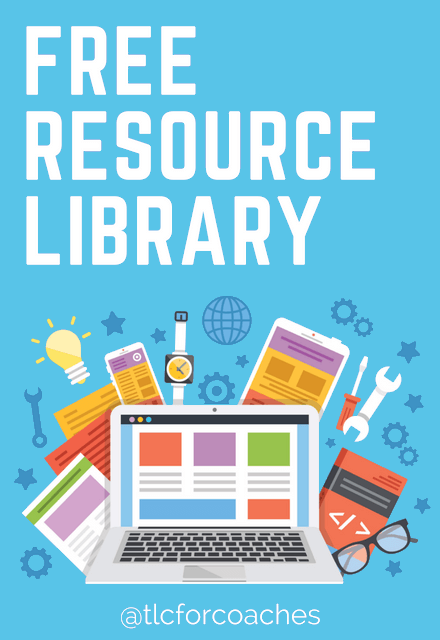
Already a member? Awesome! Login >>