- Log in to your MailChimp Account
- Enter your Username and Password
- Click Log In
- Dashboard will open
- Click Lists from dashboard
- The Lists Page will open
- Click the Create List button in the upper right hand corner
- The Create List page will open
- Enter the list details in the assigned box
- Click Save
- A confirmation will open that a new list has been created
- In this tutorial, “Newsletter” is the newly created list
- Now it’s your turn to create your own list and have a great start in Email Marketing with MailChimp
Want more?
Get instant access to our free online library and toolbox full of helpful time-saving ebooks, printable checklists, royalty-free graphics, training videos, templates, shareable social media images, and much more! We’re pretty confident you’ll find something useful in there that will help you build your business online!
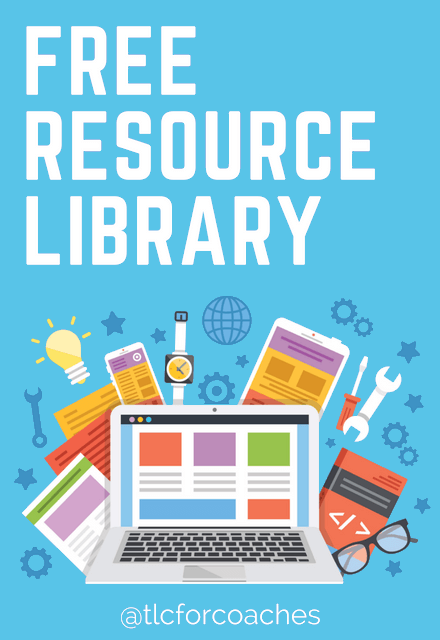
Already a member? Awesome! Login >>
