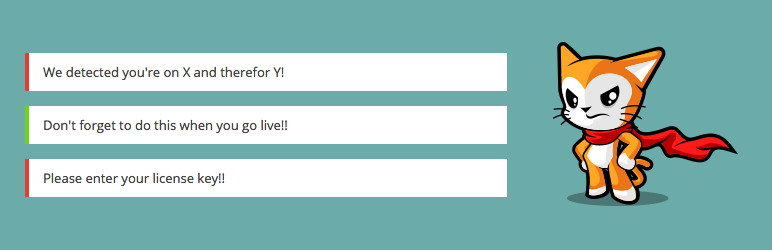If you’ve worked in WordPress lately, you’ve probably noticed the increase of notifications and updates that are now present on the dashboard.
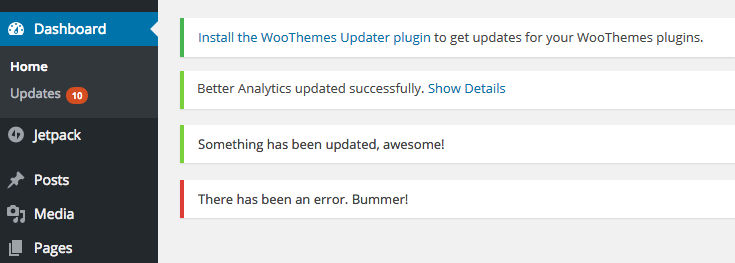
While helpful, they can be quite distracting and annoying – especially if you’ve got multiple alerts. There is a movement underway in the WordPress community to create some sort of a Notification System or page within the Dashboard to contain all of these notices for a future update. In the meantime, there is a plugin that handles this pretty well. It’s called WP Notification Center.
- In your WordPress Dashboard, go to Plugins > Add New
- Search “WP Notification Center” and you should get a result like this:
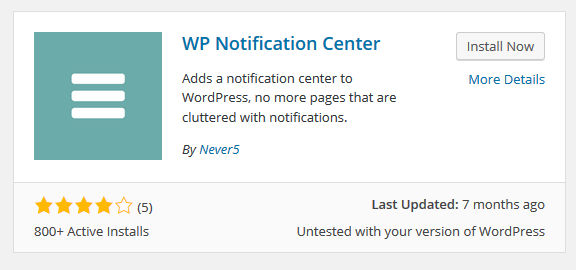
- Click Install Now to add it to your WordPress installation.
- Activate it.
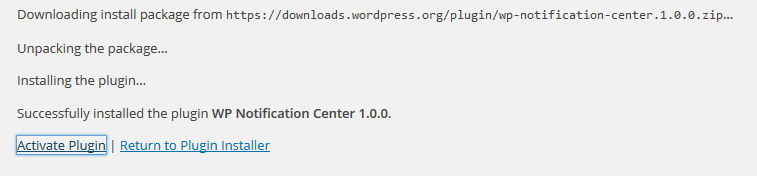
- The plugin works right out of the box, no settings to configure. All your annoying notifications should now be off your admin pages and in a little drop drop menu in the upper right corner.
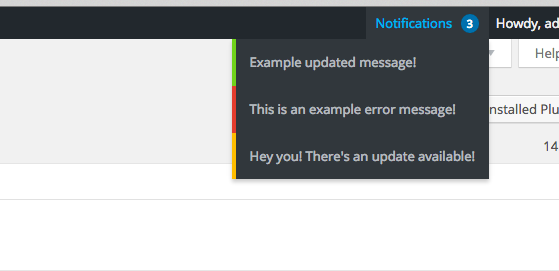
This issue will probably be addressed in a future WordPress release, but in the meantime this plugin does the job nicely.
Want more?
Get instant access to our free online library and toolbox full of helpful time-saving ebooks, printable checklists, royalty-free graphics, training videos, templates, shareable social media images, and much more! We’re pretty confident you’ll find something useful in there that will help you build your business online!
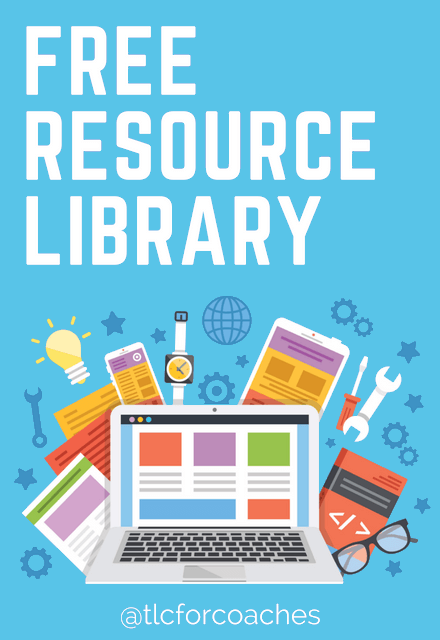
Already a member? Awesome! Login >>