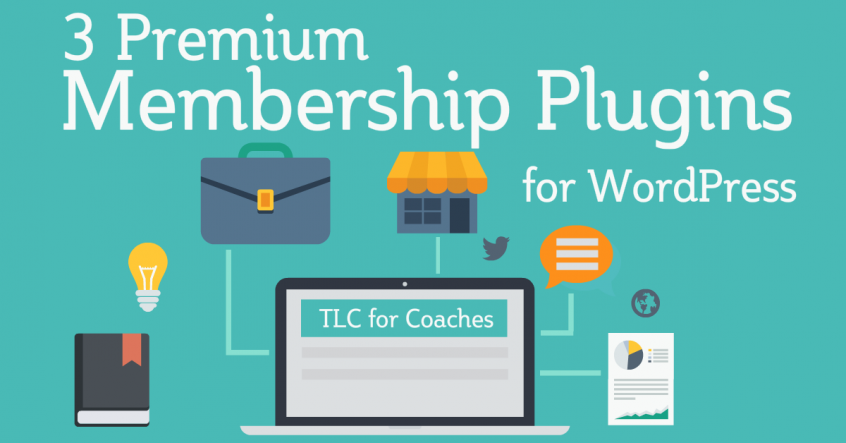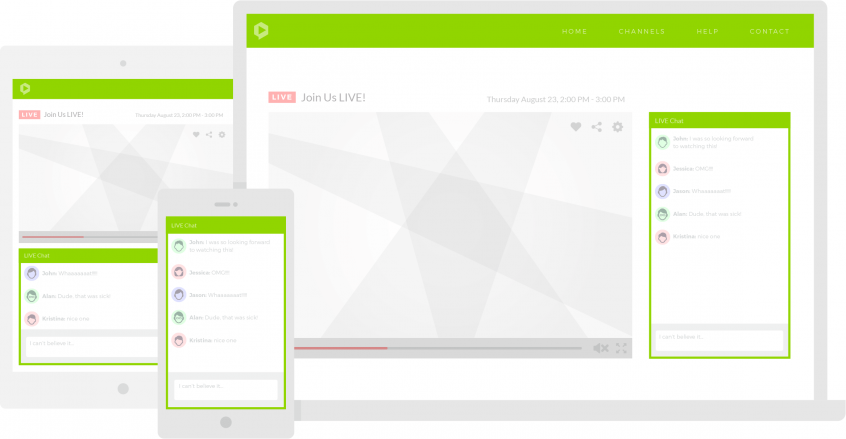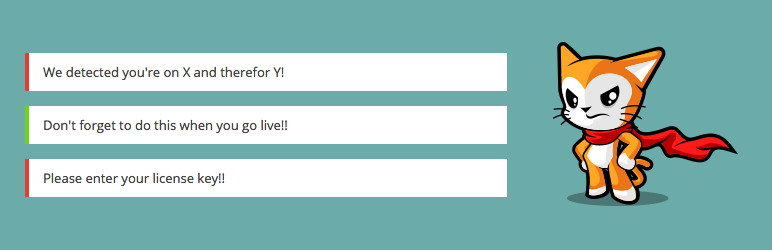It’s WordPress Week here at TLC for Coaches! Each day we’ll have a new video (or two) tutorial covering a specific WordPress functionality or feature.
Make Your Videos Pop with VideoFrames for WordPress!
Introducing VideoFrames – a plugin to quickly and easily add beautiful, responsive video frames and borders to your YouTube and Vimeo videos in WordPress without writing a single line of code!
3 Premium Membership Plugins for WordPress
We’ve worked with quite a few different membership software plugins in WordPress over the years. If you’re in the market for a premium plugin to start and manage your membership … Read More
#FridayFreebie – WordPress Security Checklist
This week’s Friday Freebie is our new WordPress Security Checklist! This is one of many checklists for WordPress we have coming up (others include WordPress Setup, WordPress Launch, WordPress SEO, … Read More
2 Awesome Chat Room Plugins for WordPress
Chat rooms are a great way to bring visitors and clients together on your site for live events (they look beautiful embedded under a live video stream), question and answer … Read More
10 Ways to Make Your WordPress Site More Secure Today
Quickly and easily make your Wordpress site more secure with these tips.
How to Declutter Your WordPress Dashboard Notifications
If you’ve worked in WordPress lately, you’ve probably noticed the increase of notifications and updates that are now present on the dashboard. While helpful, they can be quite distracting and … Read More
WordPress 4.5 Improvements
Automattic released a WordPress update last week. If you’re running a WordPress-based site, you should now have access to this in your Dashboard. As always, you should make backups of … Read More
Our Favorite Web Hosting Services for WordPress Sites
“What hosting service do you recommend?” What is Shared Hosting? Do I need WordPress Hosting? What is Cloud Hosting? These are questions we get asked on a regular basis. We’ve … Read More
Help! I can’t log into my WordPress admin
We get this one a lot. You go to login to the backend of your site (wp-admin) and you can’t get in and it either gives you a blank white … Read More