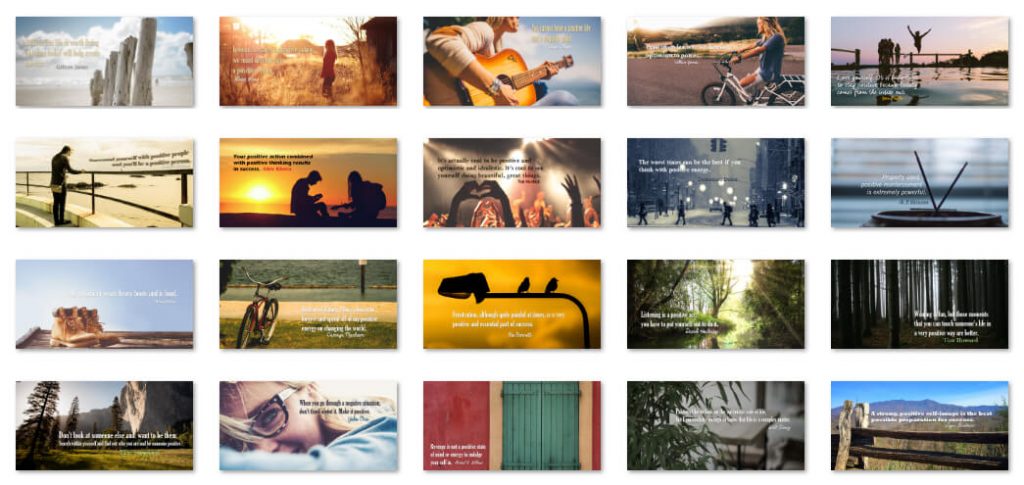Ever wonder what makes some Facebook posts, videos, or blogs “go viral,” while yours are lucky to have 7 shares and two comments? While it might seem like some well-kept secret that is locked behind expensive online courses and clubs with secret handshakes, the truth is just about anyone can create really good shareable content. You just need to put some thought and creativity into your efforts, be yourself and come from the heart. Here are the easiest ways to make your content more shareable.
Let Your Personality Shine
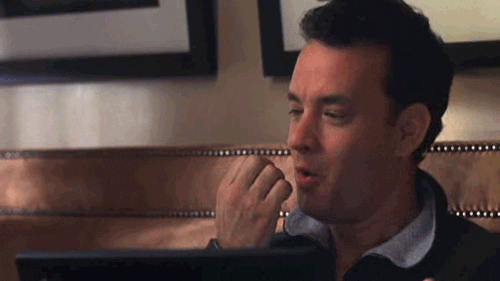
No one wants to read or share another “me too” post. Not you and not your audience. Those can be pretty boring. What they do want—and what they’ll happily share with their friends are usually personality-driven pieces that aren’t afraid to tell it like it is. That’s why coaches like Marie Forleo and Amy Porterfield are so popular. You know, simply by reading their content and watching their videos or listening to their podcasts, that what you see is exactly what you get.
It’s easy to form a connection with someone like that because you feel like you know them personally. And what do you do with your friend’s content? You’re more likely to share it, of course!
This is a lesson we’ve recently learned ourselves. A lot of our older blog posts, while helpful and have a decent amount of shares, kind of just get straight to the point and didn’t really connect on a personal level. We were also only blogging maybe once every couple months if that! We have a lot of fun here at TLC – with our virtual assistants and our clients. We’ve been at this for 10 years! Just about any of them will tell you that we’re pretty laid back, easy to get along with a fun to work with (or for). That was not coming across in our blog posts. That needed to change.
Create Valuable Content
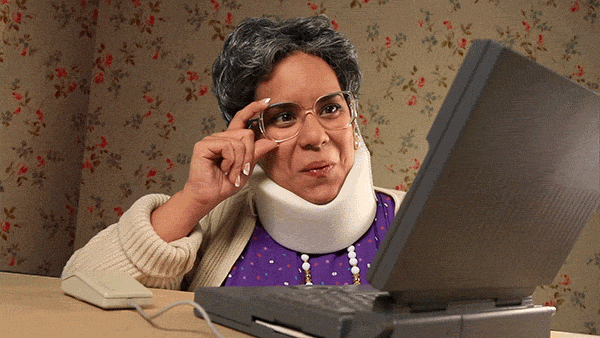
Never underestimate the incredible value of a well-written piece that showcases your expertise on a topic. Here’s a bit of a secret – you don’t even need to be an expert in a topic if you curate helpful data and information from other sources! Kind of like learning as you go. If you go that route, you should always provide links back and credit sources. Google doesn’t like when you outright steal content that is already on other sites, but at the same time doesn’t seem to mind blog posts with curated content. In fact, sometimes Google (and Bing) will rank those higher than the originals.
Search engines track just about everything, and if enough people stay on your site for an extended period of time after they click through on their results, the engines will take notice and give you more love by moving you up the rankings. They’re assuming your content must be valuable if people are staying on your site for more than a few seconds.
Remember, their primary function is to connect their users with the most helpful content and answers to questions, quickly and easily. Google would be useless if you went there to search for something and got back crap results every single time that didn’t help you. They’re constantly updating their algorithms (and even outright banning sites) to combat people trying to game their systems.
So don’t just skim the surface of a topic, especially if you’re writing a blog post. Dig deep. Provide as much information as you can on what you are writing about. Some of the big bloggers spend days, even weeks carefully crafting their next big blog post.
So what is the optimal length of a blog post?
While some gurus will tell you that shorter is better, posts of 2,000 words are actually more likely to be shared and rank higher than their shorter cousins. CoSchedule compiled data from 12 different studies that analyzed thousands of posts from different sources. Some highlights:
- The majority of posts that ranked on the first page of Google was over 2,000 words and posts around 2,500 words typically rank best.
- CoSchedule found that it’s easier to keep readers engaged with short sentences of less than 25 words long.
- Search Engine Journal found that paragraphs should also be nice and short. Aim for 3 sentences long when possible.
- The best length for a blog headline is 11 words.
- 69% of professional bloggers are writing posts longer than 1,000 words.
- Buffer suggests blog posts should run at least 1,600 words.
- Long form content outperforms short form content by nearly 41%.
- Really long posts benefit with a linked Table of Contents at the top that allows visitors to jump to each section.
- CoSchedule found that their posts with an image every 200 words performed very well.
- Most bloggers who publish weekly are writing posts between 500 and 1,000 words.
- Bloggers that post weekly have a 66% chance of getting a customer to their website.
- Pinterest plays a vital role in shares that many sites get, so be sure to include at least one pinnable image.
Very interesting statistics and well worth a read, if you’re into that sort of stuff. Does this mean all your blog posts need to be really long? Of course not. According to that same study, posts containing 600-1,500 words were likely to get more social shares and comments. It’s a balance, but also good to know what works best right now.
Don’t worry too much about attention spans if you write longer posts. Readers have proven they want good info and they don’t mind digging into a long post to find it. The ones that want the cliff notes will most likely just skim your post looking for what they need anyway. That’s a good reason why using things like title headers, text highlights, indents, bullet points, and a linked Table of Contents, are all important for reader experience on long-form blog posts.
The more value you provide your readers, the more opportunities you’ll open up for not only them sharing your content, but getting repeat visitors, sign-ups to your mailing list (if you have one), and increased conversions (if you’re selling a product) or yourself (if you’re a coach or service professional).
Use Great Visuals
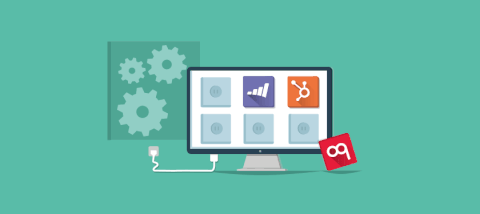
Everyone loves good visuals, and statistics show that they help keep readers engaged – especially on longer posts. Whether you’re using your own images, carefully chosen stock photos, or even animated gifs, be sure to optimize them for web use so they don’t take forever to load. If there is one thing that turns potential visitors right back to where they clicked from, it is a slow loading website.
If you’re looking for good stock images, check out 24 Sources for Free Unique Stock Photos
Infographics
Another great form of visuals are Infographics. Whether you want to know more about different types of chocolate, or you’re looking for ways to boost your Facebook traffic, you’ll most likely find a variety of infographics to fill you in. These colorful, easy-to-read images share vast amounts of data while still entertaining an audience. By condensing numbers and stats down to easily digestible bite-sized pieces, you can make valuable information highly understandable for any audience. Some blogs will include an infographic that visually summarizes certain posts. In fact, that is exactly what CoSchedule did with their research that we mentioned above. Not only could you read the entire blog post and click through all of their sources, but they also created an infographic with highlights of the statistics. It can be extra work, but if you put it out there, your visitors will be more likely to share them on social media, and especially on visual sites like Pinterest.
If you’re not artistic, or don’t have the skills required to create your own, you can hire designers from Fiverr and other job sites, or use a tool such as Piktochart and Canva to quickly create infographics using templates that your audience will love. You may also like our own little free Infographic Creator.
Quotes
Yet another good visual that does really well is including a shareable quote related to the topic you are writing about. Who doesn’t love a good quote? Graphic sites like Canva, Stencil, Snappa, Fotor, PicMonkey, and Pablo (to name a few!) make it really easy to create them. There are also some good quote creation apps you can download for free on the Apple and Android marketplaces that allow you to create quote images right on your phone or tablet.
Creating Quotes are one of our favorite things to do, not only for clients, but for our community. If you join our free resource library, you can download hundreds of them to use on your site and blog posts. Yes, they’re really free! We’ve also got a few Pinterest boards with beautiful quotes formatted for Pinterest and Instagram.
Be sure to create embeddable links for your graphics and make them pinnable so it is really easy for others to share them on their blogs and social media. If you’re using the WordPress platform, plugins like Social Warfare make it really easy to overlay shareable buttons on your images.
Audio & Videos
Finally, embedding media like videos and audio (podcasts) to your posts can also help you add visual interest and provide additional value to your readers. If you create the media yourself, then that’s even better. Some blogs will include downloadable audio versions of their posts for visitors to download and listen to later, or as an extra piece of content. Short videos are good for further explaining the topic being written about. We’ve included a few of our free training videos on some of our blog posts and have found that visitors really enjoy seeing how something is done instead of just reading about it.
Create Something Awesome
It doesn’t take much to be shareable. Just be yourself, be transparent, and be valuable. In short, just do what you’re probably already doing, only with a little bit more oomph! While it most likely will not happen overnight, taking steps in these directions will pay off for you in the long run. Now go create something awesome!
Other posts that might interest you:
- Done-for-You Content Library
Use our rebrandable white label content options to quickly create shareable content! - 6 Places to Use Keywords to Make Your Content More Visible
- Creating Your First Product in 3 Easy Steps
Want more?
Get instant access to our free online library and toolbox full of helpful time-saving ebooks, printable checklists, royalty-free graphics, training videos, templates, shareable social media images, and much more! We’re pretty confident you’ll find something useful in there that will help you build your business online!
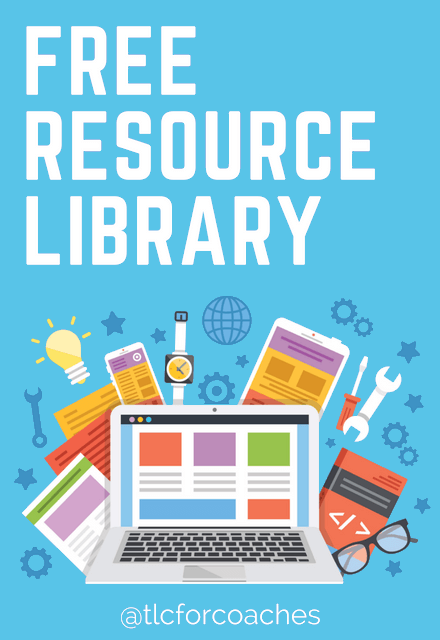
Already a member? Awesome! Login >>