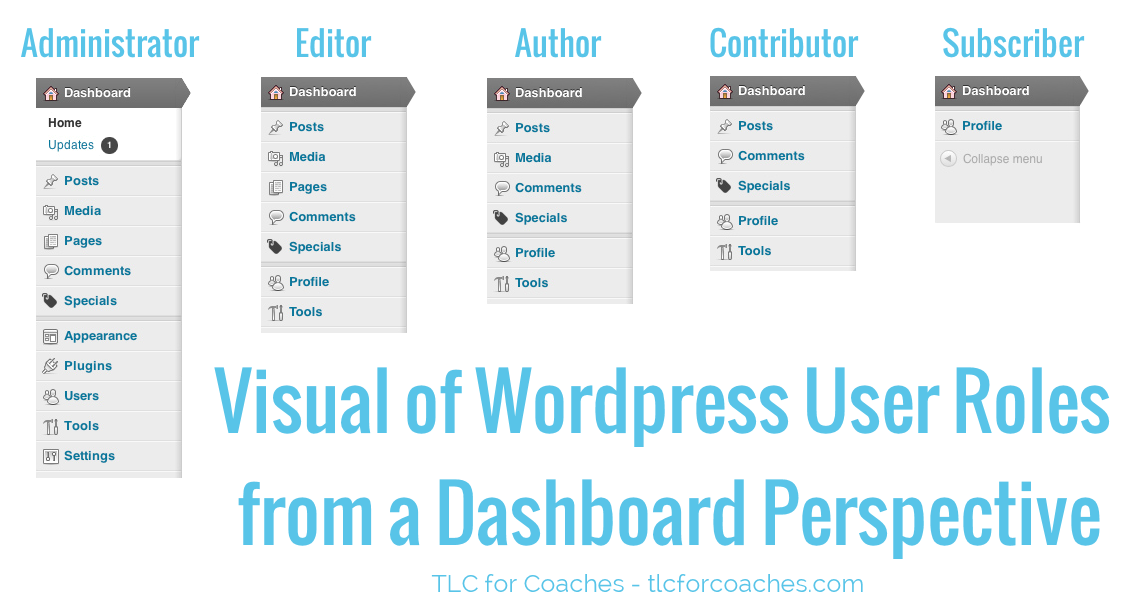
WordPress comes with 5 user roles, and these are all designed to help you maintain control over how each individual user interacts with the different features of your site.
Understanding how all these user roles work will allow you to easily modify and assign different roles through the WordPress Dashboard.
Administrator Role
The administrator role comes with the most comprehensive array of privileges. The administrator has full control over all the tasks available in the WP dashboard. Anyone with this role can modify core files, change what theme is being used and change the roles of any other user. Administrators are given full control over all types of content on the site. While it is possible to have several users acting as administrators on your website, the role of the administrator should be reserved only to those that really need it.
In case you have a multi-site WordPress installation, there will be a need for a Super Administrator role also, to handle the entire network. Standalone WP sites do not have a Super Administrator role.
Editor Role
If you want a particular user to have the ability to access all types of content on your site but not use or modify plugins, themes and widgets, the editor role is the best for that.
While editors are not allowed to change settings on a site, they are given all permission to modify all content types. They can edit, publish or permanently delete any post or page. The same is true for categories, comments and links.
Author Role
In contrast to editors, authors can only publish, delete or modify their own content. They are also not allowed to interact with pages. While they can upload files on the site and store them in the Media Library of WP, they can only remove files they have previously uploaded. Additionally, authors can edit their own post comments.
Contributor Role
Contributors are allowed to produce content and upload it to the site but their posts remain unpublished until reviewed and approved by an editor or an administrator. When they want to upload audio files, videos and images to their content, contributors must ask for an assistance from an editor or an administrator as they don’t have access to the Media Library. The role of the contributor is best assigned to a guest author who is not supposed to publish content on the site regularly
Subscriber Role
By default, all new users are labeled by WordPress as Subscribers. The only permission subscribers have is to create a profile, read the content of a site, and post comments. The rest is beyond their scope of privileges.
As a site administrator, you can modify user roles almost instantly and whenever you wish. For more information and detailed technical specs, visit the WordPress Codex.
Learn More…
Want to learn more about WordPress? Our WordPress Essentials library contains over 40 continuously updated, high quality, video user manuals for WordPress. These videos will guide you through everything you need to know about the core functions of the WordPress system.
Want more?
Get instant access to our free online library and toolbox full of helpful time-saving ebooks, printable checklists, royalty-free graphics, training videos, templates, shareable social media images, and much more! We’re pretty confident you’ll find something useful in there that will help you build your business online!
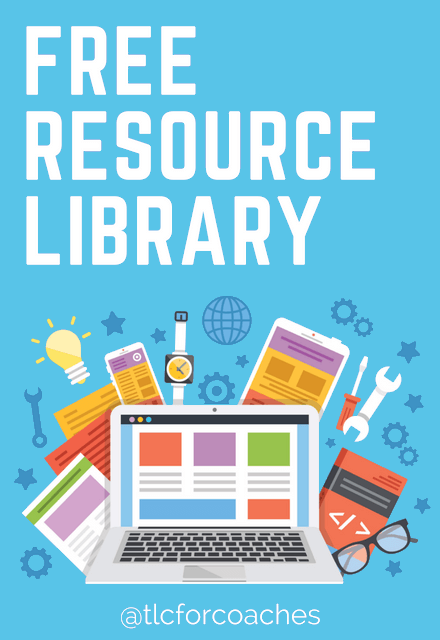
Already a member? Awesome! Login >>
