 If you’re serious about selling digital products online, you should be serious about protection within WordPress.
If you’re serious about selling digital products online, you should be serious about protection within WordPress.
I can’t tell you how many times I’ve been able to access protected content with little effort by simply digging around a site.
Here are two of the main culprits:
Sitemaps
If you have a sitemap installed on your site, you need to make sure your protected content / access pages are not listed there. Google and other search engines use sitemaps to help index pages on your site. If I can go to Google, and type in your site/program name, and access, and get a URL where I can download your goods, then you’ve got a problem.
WordPress Search
I’m surprised at how much this one gets overlooked. We are big fans of WordPress and one of the key functionalists of WordPress is the fact that it has an internal search. However, if you don’t protect your access pages or properly exclude those from search, your private pages will come up in your own internal search results. Oops. All it takes is typing in various keywords in the search box like “access” or “bonus” or “download”.
Your options are:
- Use WordPress’ internal password function to protect a page.
- Use a membership plugin, such as Wishlist Member, to protect your pages.
Want more?
Get instant access to our free online library and toolbox full of helpful time-saving ebooks, printable checklists, royalty-free graphics, training videos, templates, shareable social media images, and much more! We’re pretty confident you’ll find something useful in there that will help you build your business online!
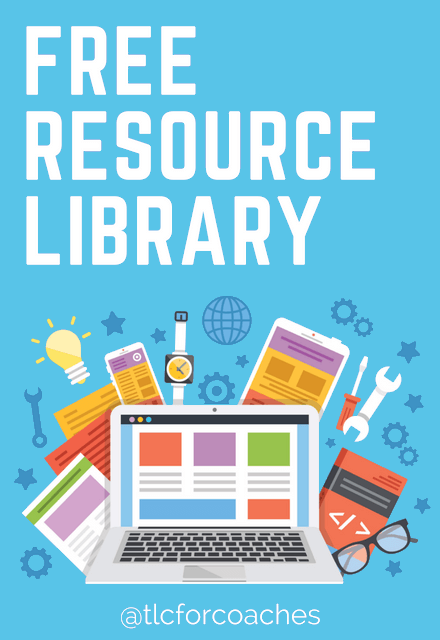
Already a member? Awesome! Login >>
