Here’s a quick method to get you the direct link to the primary image used for the thumbnail/preview image on a YouTube video.
The part in red is unique video ID. Copy that and paste it into this:
Locate the video you want a thumbnail for on YouTube. The URL will be something like this:
https://www.youtube.com/watch?v=OPf0YbXqDm0
The part in red is unique video ID. Copy that and paste it into this:
http://img.youtube.com/vi/————-/0.jpg
http://img.youtube.com/vi/OPf0YbXqDm0/0.jpg

Presto. Edit accordingly.
Bonus method: Just take a screen shot 🙂
Want more?
Get instant access to our free online library and toolbox full of helpful time-saving ebooks, printable checklists, royalty-free graphics, training videos, templates, shareable social media images, and much more! We’re pretty confident you’ll find something useful in there that will help you build your business online!
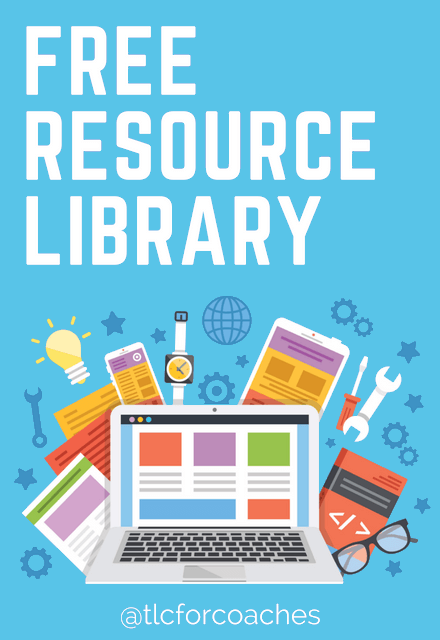
Already a member? Awesome! Login >>

