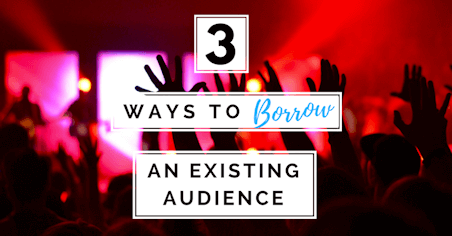Pinterest Group Board Tracker
If you’re on Pinterest, you’ve probably come across some group boards by now. These boards work like a regular Pinterest board – the main difference is that multiple people are allowed to pin to that board, as long as they stay on topic, are sharing quality content and adhere to the limits set by the board creator. They can be very helpful in syndicating your content throughout Pinterest, especially if you don’t have a lot of followers on your own account.
Anyone can create group boards and there are thousands available. A great website to find boards to join is PinGroupie which lists over 60,000. BoardBooster also has a nice directory of group boards. You can sort by niche, category, number of pins, overall popularity and much more on both of these sites. This is very helpful when identifying the most potentially useful boards to join based on what you’re trying to do.
Joining group boards can be a bit of a process. These are run by real people and response time can often times take days, weeks, sometimes even months to get approved. The key is to not get discouraged with things like no responses or outright rejection. It happens to everyone. We created this printable to track requests made to join various boards that we were interested in joining for our own Pinterest account (follow us!) and decided to make it available to others. No signup required. We hope you find it helpful.
Related Topics from the TLC Blog
Want More?
Get instant access to our 8 Social Media Checklists that walk you through setting up and optimizing your business on Facebook, Twitter, Instagram, Snapchat, Pinterest, Google+, LinkedIn and Facebook Live!


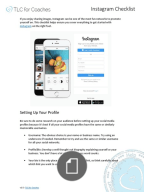


These guides are available in our free membership. Sign up to get instant access to them (and a few other goodies!)
Already a member? Awesome! Sign In!
Download our free colorful guides full of helpful tips, best practices and advice on launching, promoting, securing and maintaining a WordPress powered web site! These guides are printable, easy to follow for both beginners and advanced WordPressers, and they’re totally free!
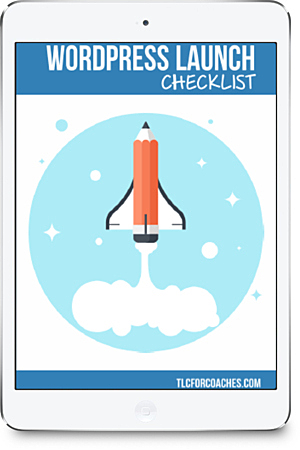
Preparing your site for launch, Checking settings, coming soon pages, compressing images, checking mobile compatibility, load speed, and more.
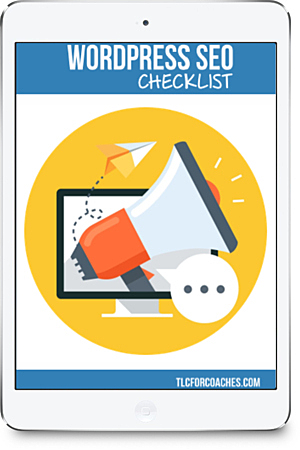
Checking search engine visibility, SEO plugins, Yoast, Sitemaps, Header tags, Page Titles and Descriptions, Content Delivery Networks, and more.
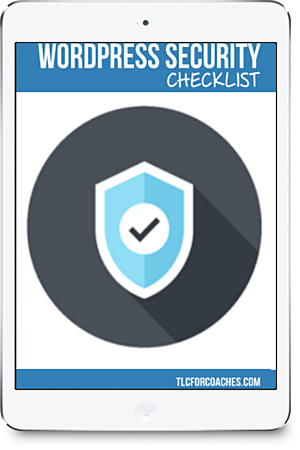
Quick and Advanced security methods, limiting login attempts, how to protect your WP-Config file, hiding login error messages, general tips, and more.
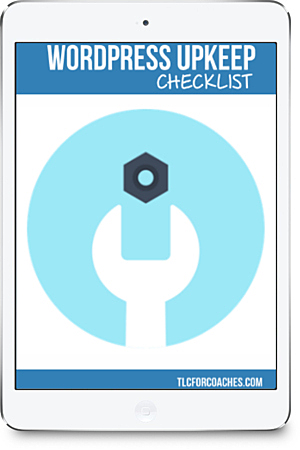
Keeping WordPress updated and error-free, general maintenance and management, statistics, handling spam comments and more.
Already a member? Awesome! Sign In!
Frequently Asked Questions
We launched our online Workshop last year to share 15+ years of knowledge and expertise on a variety of topics related to running an online business. Our goal is to help even more awesome coaches, virtual assistants and entrepreneurs – especially those who are just starting out or are on a budget.
If you want to learn more about us, go here. If you’d like to hire us for a project, go here.
The only time you’ll hear from us is when new resources are added. We also have a newsletter that we send out every once in a blue moon.
We use MailChimp and you can opt out of emails at any time.
Already a member? Awesome! Sign In!