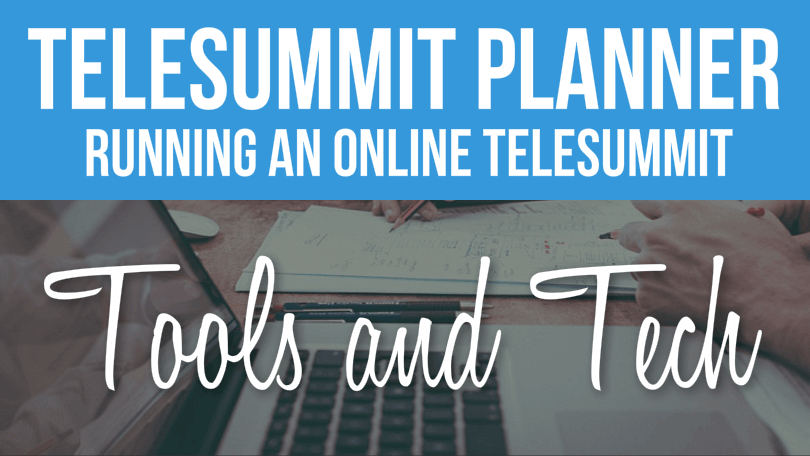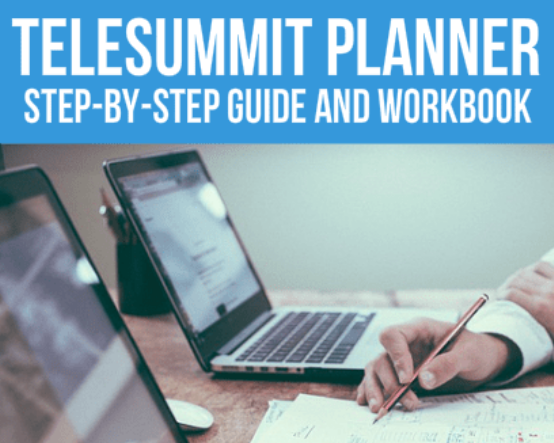 This is a chapter from our Step by Step Telesummit Planner Guide and Workbook!
This is a chapter from our Step by Step Telesummit Planner Guide and Workbook!
Learn More
STEP 6: TOOLS & TECHNOLOGY
Here’s where we get into the nitty gritty of hosting a Telesummit, and consequently, where many first-time hosts become overwhelmed. It’s understandable, since you have so many options. In fact, it can be difficult to wade through the available information to decide exactly what you must have, what’s “nice to have,” and what is completely unnecessary.
The most basic needs for any Telesummit are these:
- A way to record an audio interview
- A way to host/playback your interviews
- A way to collect names and emails
- A way to contact attendees
That’s it. And you probably already have three out of the four.
Optional items include:
- A plan to package the recordings and offer them for sale, including:
- A sales page
- A shopping cart (or PayPal buy button)
- A protected member access area for buyers to access the recordings after the public event is over
- An affiliate program, so you can share the sales revenue with your speakers
- Webinar recording software such as GoToWebinar, Zoom, or InstantTeleseminar (if you choose to use video or slides rather than just audio)
- Video replay storage/playback
As you might imagine, each tool has its pros and cons. The most important things to keep in mind as you make your choices then, are:
- Your familiarity with the tool and how it works. You will be building the sales funnel and manning the controls during the interview, and you want everything to run smoothly for your audience and your speakers, so it’s important you’re comfortable with the tools you choose.
- Your audience’s level of technical savvy. For example, if your market consists largely of older women who struggle with online technology, then asking them to log in for a live GoToWebinar event might be difficult for them.
- Your speakers’ preferred tools and technology. They’ll be participating as well as promoting, so it’s important that they’re comfortable with your intended recording equipment and your affiliate program (if you have one).
TECHNOLOGY OPTIONS
Video and/or Webinar Recording Email Collection / Follow-Up Shopping Cart Membership Software
We hope you found this portion of our new planner helpful. If you’d like the full Telesummit Planner Guide and Workbook, you can find it in our Premium Workshop (download it for free if you’re a member), or in our online shop as a digital download for only $7.95. The entire guide covers:
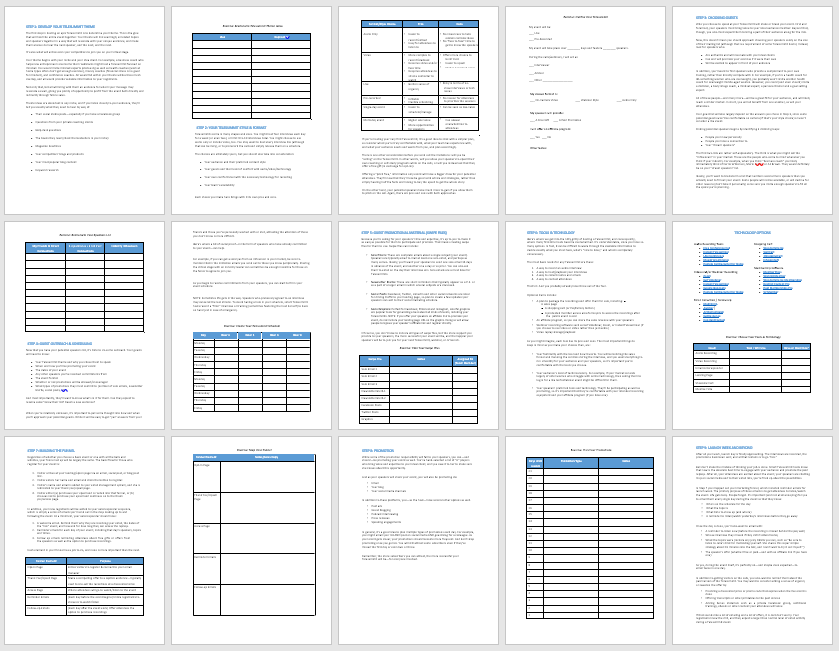
- Choosing a Telesummit Theme
- Your Telesummit Style & Format
- Choosing Guests
- Guest Outreach & Scheduling
- Guest Promotional Material
- Choosing Tools & Technology
- Building the Funnel
- Promotion
- What to Do During Launch Week and Beyond
Exercises include:
- Brainstorm Telesummit Theme Ideas
- Outlining Your Telesummit
- Brainstorming Your Speakers List
- Creating Your Telesummit Schedule
- Planning Your Swipe Files
- Choosing Your Tools & Technology
- Mapping Your Funnel
- Planning Your Promotions
- Planning Your Email Reminders & Follow-Ups
Want more?
Get instant access to our free online library and toolbox full of helpful time-saving ebooks, printable checklists, royalty-free graphics, training videos, templates, shareable social media images, and much more! We’re pretty confident you’ll find something useful in there that will help you build your business online!
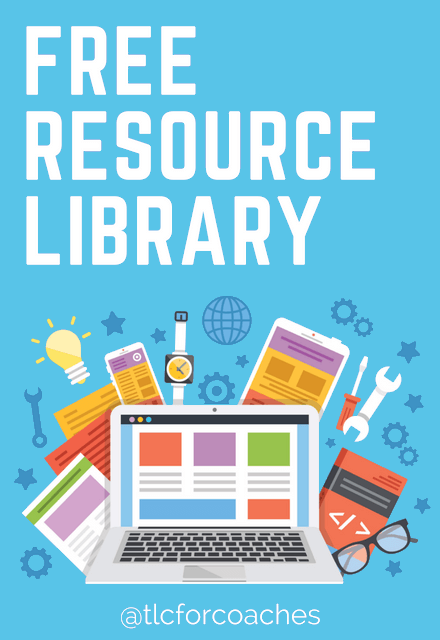
Already a member? Awesome! Login >>