It’s WordPress Week here at TLC for Coaches! Each day we’ll have a new video (or two) tutorial covering a specific WordPress functionality or feature. Let’s kick it off with getting around the WordPress Media Library and using the built in WordPress Image Editor.
[wpmudev-video video=”media-library” show_title=”0″ width=”720″ height=”390″]This ‘Media Library’ tutorial covers:
- Locating the Media Library
- Accepted media types
- Editing files from the Media Library
- Deleting images, videos, audio and documents
This ‘Image Editor’ tutorial covers:
- Finding the image editor
- Rotating images
- Cropping images
- Scaling images
- Restoring an image
Want more quick, easy-to-follow WordPress training videos and tutorials?
Join the free TLC Workshop right now for instant access to over 40 more WordPress training videos, and other cool stuff! Awesome! Give Me More Videos for Free!
Want more?
Get instant access to our free online library and toolbox full of helpful time-saving ebooks, printable checklists, royalty-free graphics, training videos, templates, shareable social media images, and much more! We’re pretty confident you’ll find something useful in there that will help you build your business online!
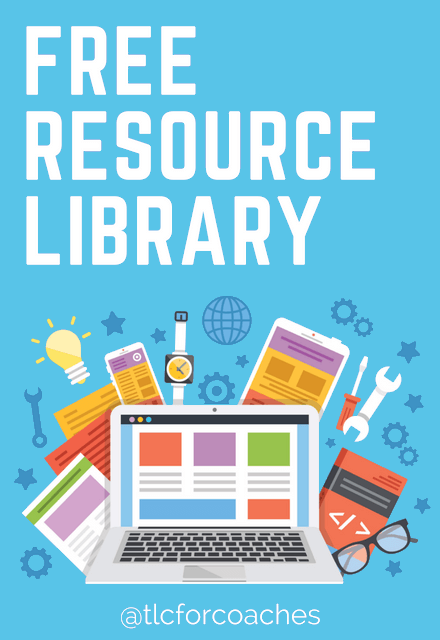
Already a member? Awesome! Login >>

